Page 2 of 3
Importing P2 Footage
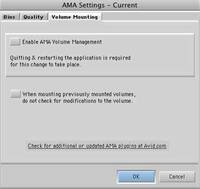 In the SETTINGS tab, click on the AMA setting and click on the VOLUME MOUNTING tab.
In the SETTINGS tab, click on the AMA setting and click on the VOLUME MOUNTING tab.
Uncheck the ENABLE AMA VOLUME MANAGEMENT box.
Click OK.
 Go to AUDIO PROJECT SETTINGS. Make sure the CONVERT SAMPLE RATES WHEN PLAYING is set to NEVER.
Go to AUDIO PROJECT SETTINGS. Make sure the CONVERT SAMPLE RATES WHEN PLAYING is set to NEVER.
Save!
Exit project AND Avid.
 Open Avid and your project again. Click on the bin you want to import in to.
Open Avid and your project again. Click on the bin you want to import in to.
Go to FILE. It should give an option to IMPORT P2.
Click on CLIPS TO BIN.
Select CONTENTS of your footage folder, and select OPEN.
